- Open the site where you have the Tiles installed;
- Click Edit to edit the page;
-
On the web part title bar, click on the ➕ icon to add a tile;
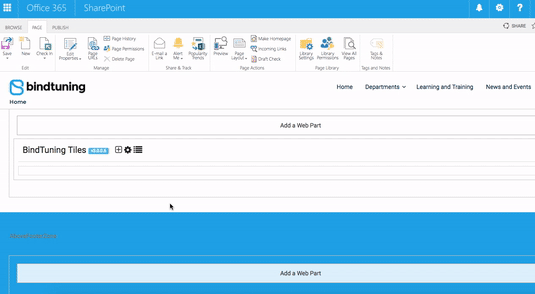
-
On the Tile Type, choose Weather;
-
On the Weather Tile Settings, type the name of a city, a state or/and a country. The location of the weather tile will match whatever name you type here;
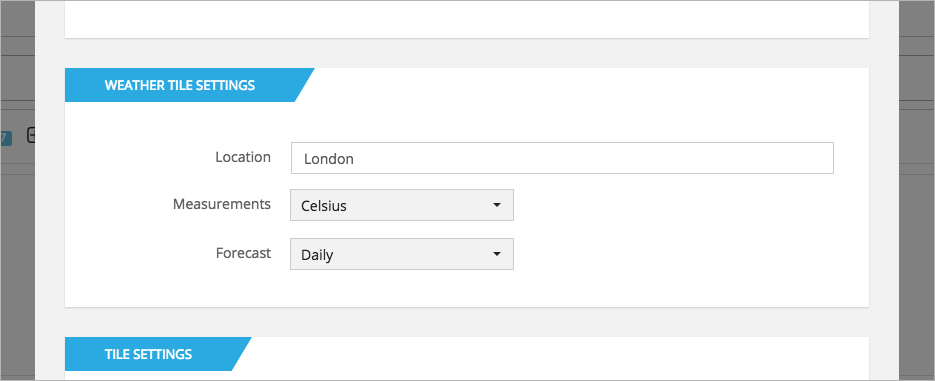
-
On the Tiles Settings don't forget to pick a tile background and text color;
- The rest is up to you - fill out the remaining options as you want. You can check out what you need to do in each setting in the Tiles Settings Glossary section of this User Guide;
-
Click Save or Save and create another.
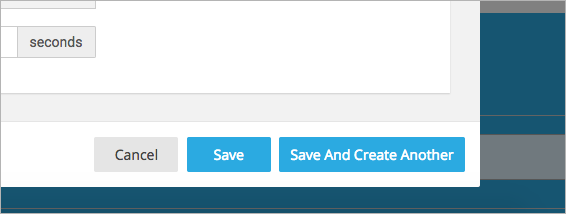
If you need to create another tile without closing the form, just click on "Save and create another".